When a store is internationalised, it’s possible for customers to end up on the wrong version (locale) of your store. This can cause problems – for example a French customer visiting a UK store will see an unfamiliar language, currency, tax and shipping options. Qala Multimarket fixes this by checking that a visitor’s location (as determined by their IP address) matches the the most relevant locale (as configured by the store owner). If it doesn’t, the user is encouraged to change locale.
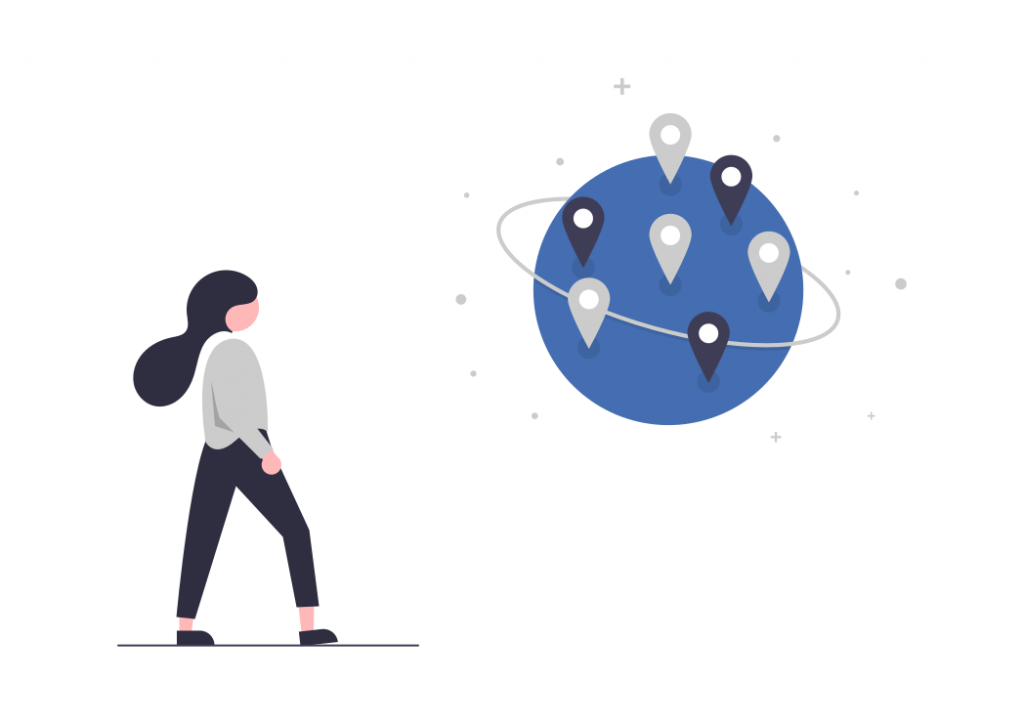
User experience
If a user visits a locale that is not the most relevant for their location (based on their IP address and the configuration of the plugin) then one or more of the following notices will present themselves:
- Pop-up
- Site-wide header
- Checkout-specific
Each notice prompts the user to select the most appropriate locale for them. All the notices are dismissible.
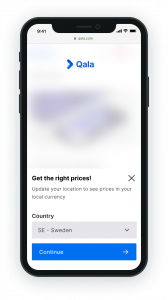
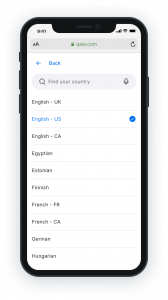
Benefits
- Increases sales – maximises the chances that a visitor will see a site in their local language with relevant ecommerce options (currency, price, taxes, shipping, stock) which in turn increases their propensity to transact.
- Decreases customer service – reduces the amount of time that your customer services team has to spend resolving orders that have been made from the wrong locale.
- Improves prospect engagement – even if a prospective customer is not yet ready to buy, making sure they’re on the right locale increases your chance of engaging them and converting them at a later date.
- Performance – when used on Qala infrastructure, the store’s performance won’t be affected unlike many other such solutions.
- The right user experience for your store – this module gives you several optional ways to help guide your visitor to the correct store.
Dependencies
- WordPress (configured in a multisite network with more than one site)
- Qala infrastructure or Cloudflare (but the Cloudflare option is less performant)
- MultilingualPress
CMS Setup
The plugin has a network settings page that allows you to control:
For each locale (site within the multisite):
- Whether it’s active
- Which countries are associated with that locale
- Set texts for the front end UI
- Control which features are active:
- Pop-up (intrusive, useful for where locale is critical)
- Header prompt (a less intrusive prompt that’s appropriate for most cases)
- Checkout prompt (to remind a customer at point of purchase)
This is all connected through MultilingualPress and its HREFLANG connections. It covers cases such as using an “all other countries” option if you don’t fill out any information at all.
Design
https://www.figma.com/file/wQDlugZBg4LBf9xyfDZd0G/Qala-3.0-%E2%80%93-Lightmode?node-id=701%3A5789
