As soon as you start running multiple stores (usually due to internationalisation but sometimes just because you have multiple brands), you’ll start finding that stock synchronisation becomes a pain point. Usually there is a limited inventory of stock and whilst WooCommerce does a fine job of managing stock at the single site level, it doesn’t include support for managing a single stock across multiple storefronts. This can lead to problems such as selling more products than are available – this causes customer frustration and can mean lost revenue. There are other solutions on the market but no other plugin can perform under the high loads that Qala Stock Sync is designed for. It will let you manage a single inventory across multiple sites in a flexible, efficient and economic manner.

Stock Synchronization
Each product or variation on the site has 2 new bits of information attached to it. These extra bits of information are used in conjunction with the products sku to sync stock. These bits of information are a sync_group_id and sync_group_enabled.
Each product belongs to a sync group. The combination of the SKU and the sync group id creates a unique combination with in the database table that store the stock amount. This way the same site can have multiple products in different sync group, where the stock amount for that SKU is synchronise across all the sites where that same sku is in the same sync group.
You can set the sync group at a product/variation level or at the site level for easier management. Synchronisation can be disabled at a product level.
Stock Reservation
Stock required to fulfil and order is reserved by the plugin just after the order is created but before the order is sent for payment. When the payment process is completed and the order status is updated the reserved stock is either put back into stock (in the result of a failed payment) or the reserved stock is discarded (in the result of the payment being successful). This helps prevent stock from being oversold.
If for what ever reason the order status does not update and cause the reserved stock to be removed or returned to stock, the reserved stock will be automatically returned to the stock table after a set number of minutes.
User experience
A visitor to a WooCommerce site that is part of a WordPress multisite network (often in the context of an internationalised ecommerce store) sees correct stock availability.
The plugin allows the management of stock (down to a per variation level ) across multiple sites in a WordPress network. The stock amounts are collated into a single source of truth which is used by all the sites in the Network.
The stock item is identified by 2 bits of information, the products SKU and the sync group ID. This sync group allows for multiple Independent groups of sites to maintain their own stock amounts (within the group) across a network. This means that stock can be synchronised based on where it’s physically stored rather than based on the site it’s displayed on.
Synching of any product can be disabled at the product level, by just unchecking a checkbox in the product settings.
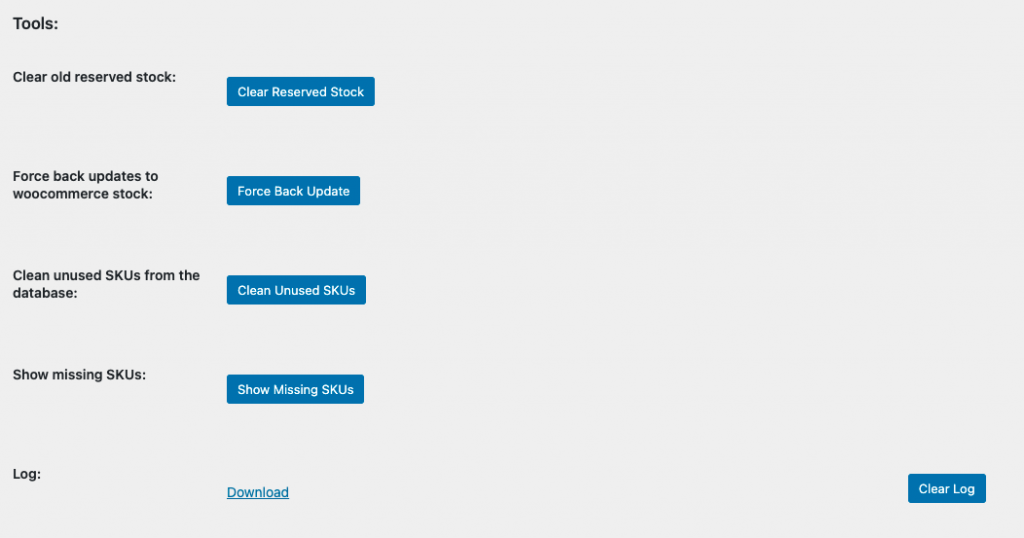
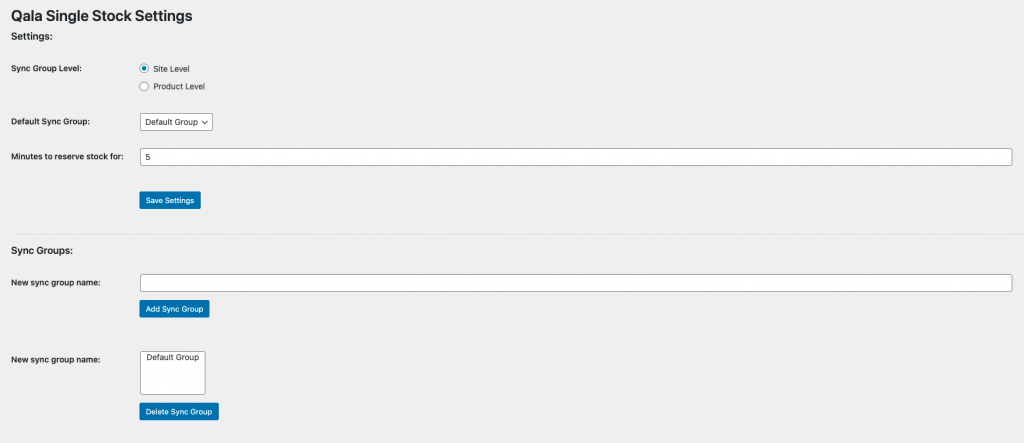
Benefits
- Saves store management time – by automatically updating stock levels across a network of stores
- Increases sales – by ensuring that in-stock products are always available to prospective customers
- Increases customer satisfaction – by avoiding selling out-of-stock products by mistake
- Reduces customer service team time – reduces the number of cases they need to deal with by avoiding this type of mistake
- Scaleable – can cope with loads that no other plugin solution can match
Dependencies
- WordPress (configured in a multisite network)
- WooCommerce
