Picture the scenario: a potential customer has found one of your store locales (internationalised versions of your store) and added some products to their cart. Then they notice (maybe because Qala Multimarket prompts them) that they’re on the wrong locale and to check out they need to switch to their local store. With standard WooCommerce, switching locale will empty their cart and require them to find and re-add all those products to their cart. Best case this is frustrating and time-consuming. Worst case, you lose the sale. Qala Global Cart fixes this by automatically rebuilding the cart when a visitor switches locale! That means the visitor is immediately able to continue their user journey.
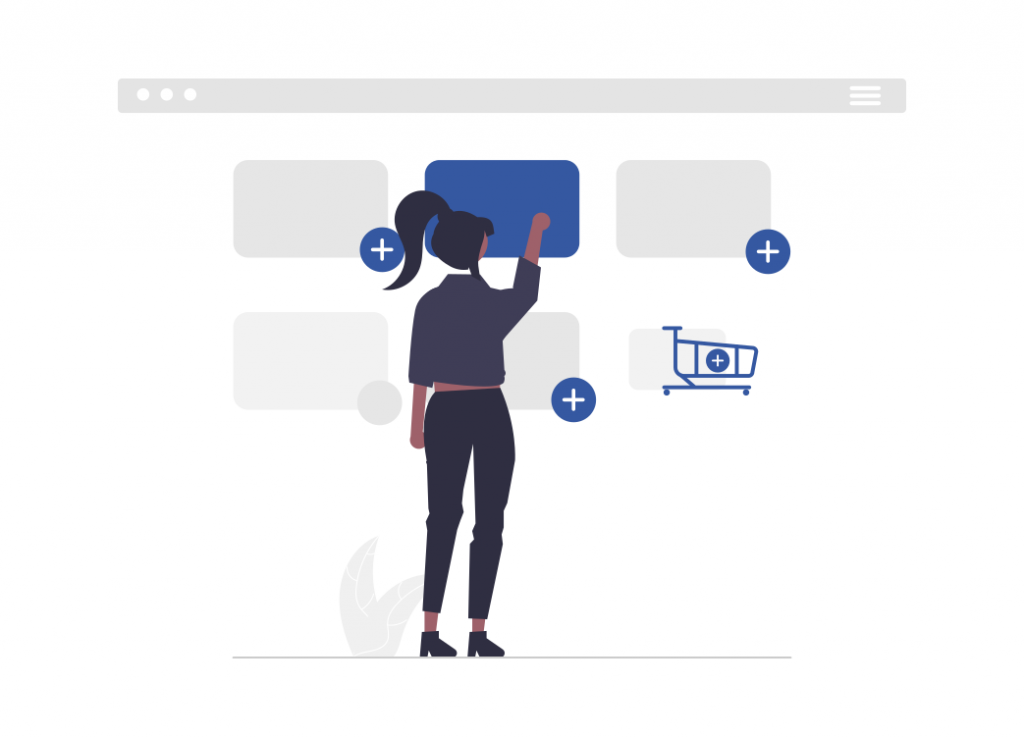
User experience
A site visitor with items in their cart can seamlessly switch locales without losing cart contents.
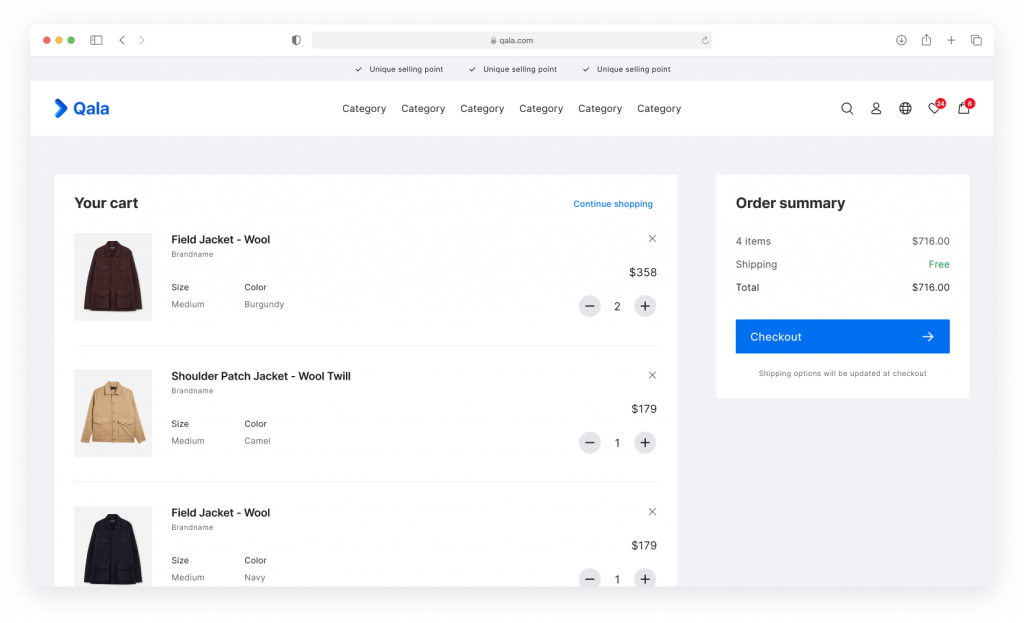
Benefits
- Increase sales – keeps the user journey continuous across locales to avoid frustrated customer exits.
- Compatible – works fantastically with Qala Multimarket, Qala Minicart and other Qala internationalisation features.
- Supports multiple domains – sometimes using different TLDs like getqala.com and getqala.se are the best solution for internationalisation. Most solutions can’t handle this as they use cookies. Qala Global Cart works with any configuration within a multisite environment using MultiLingualPress.
Dependencies
- WordPress (configured as a multisite with more than one active site)
- WooCommerce
- MultilingualPress 3
- AC Language Picker
- AC Geo IP Redirect
- PHP > 7.1
Optional:
- Aelia Currency Switcher
- Aelia Foundation Classes
- Connect SKU
CMS Setup
The global cart works automatically based on product SKUs MLP connection. Requires that products are linked with MLP. We recommend also using Connect SKU.
Design
https://www.figma.com/file/wQDlugZBg4LBf9xyfDZd0G/Qala-3.0-%E2%80%93-Lightmode?node-id=275%3A0
